Vacation planning includes several tasks, from booking tickets and accommodation to packing your stuff and preparing itineraries for the trip. Getting your phone ready for the adventure is probably nowhere on the checklist. But missing out on it can ruin your vacation. Imagine your device giving up when you need to connect with a colleague, check local maps and searches, or click pictures during the trip. While these are the last thing you want to encounter, they constantly happen with travelers. Thankfully, getting your phone travel-ready is not a daunting task. Here are a few tips you can try for your next vacation.

Update software and apps
Updating your software is vital whenever a new version is around. Not doing so means missing out on the new features and security patches. An outdated phone can cause trouble at home and while traveling, so remember to update it before leaving. Also, update all the apps on the device to ensure they perform well during the trip. After all, you do not want old issues and bugs to stop you from checking the maps and making online payments while navigating your destination.
Manage the date and time settings
Traveling across time zones can be fun but can cause problems with your device and its apps. But you can control the phone's "Date & Time" to "Automatic” before leaving for the trip. Alternatively, you can manually change the date and time according to the new time zone. Both ways, this simple step can prevent things from going haywire after flying a long distance.

Clear system storage
Your phone may have a hefty storage capacity, but it can soon get too full to handle. Typically, a load of valuable contacts, precious memories, work materials, and entertainment activities overwhelm devices. Taking an overloaded iPhone on a travel trip is a blunder because it can deprive you of capturing memories. Learn how to clear system data on iphone and purge your device before leaving. A lighter device gets the best random shots whenever you want to click them.
Go the extra mile with security
Protecting your phone’s security is another thing you must do to make it travel-ready. You can imagine the consequences of losing it and the data it contains. But a few basic measures can cover the risk. Start by carrying it safely to prevent loss or theft in the first place. A lock screen secures device data, even if it is lost or stolen. Securing your mobile wallets is equally crucial. Setting up quick calls for your emergency contacts helps with personal safety.

Invest in a portable charger
While paying attention to the tech aspects of device readiness, be sure to invest in a portable charge before leaving. It is the most basic thing, but travelers often forget to do it. A dead battery is the last thing you want to deal with while traveling. A portable charger or power bank can save you from the problem and keep your device running, even in the middle of nowhere.
Getting your phone travel-ready takes only these basic steps, but it can make your trip more enjoyable and convenient. Remember to follow this checklist before leaving for your next vacation.
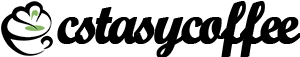
Leave a Reply